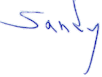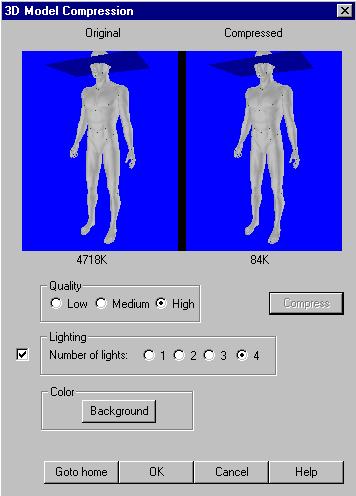
Adding geometry
"IBM's HotMedia 3.0" >Page 1, 2
One of the hidden strength inside HotMedia is the powerful geometry compression build right into the system. You can take a VRML file (the geometry is limited to IndexedFaceSets), and place it right into your presentation.
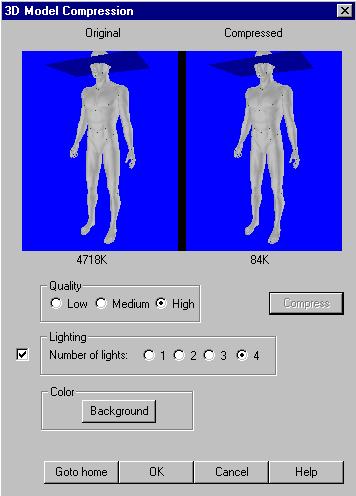
Adding geometry
After you have selected the geometry to be added the system presents you with a dialog showing the original and the compressed version of the geometry. In the particular example I tested I took a quite large 4.7Mb file of a human figure (originally generated with Poser) and it compressed quite remarkably to 84K. Who says compression is not all that useful! After accepting the particular compression you are presented again with the main media dialog but this time it contains the 3D object.
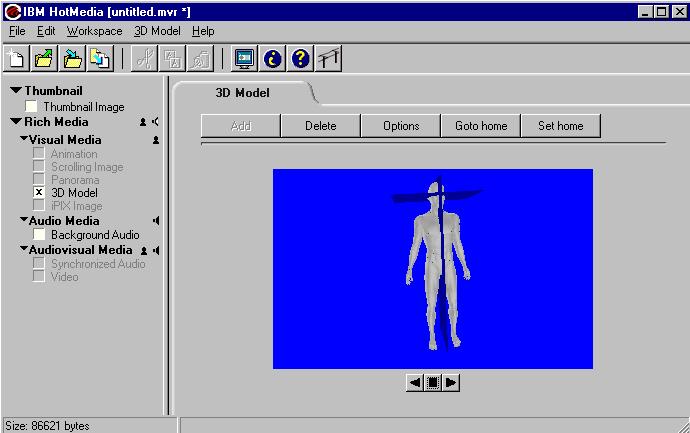
3D in the main media dialog window
A simple click on the preview button results in the system dynamically generating an HTML file with the Java applet embedded so you can see what the final results look like.
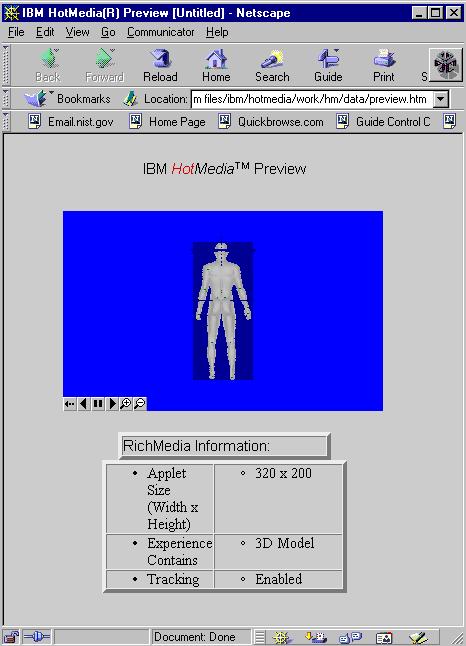
HotMedia in a Web browser.
We have barely scratched the surface of the capabilities of HotMedia 3.0. IBM has proven that it remains a formidable force in the computing world and fortunately for us some of its efforts remain focused on 3D.
Previous page HotMedia 3.0
>Page 1, 2