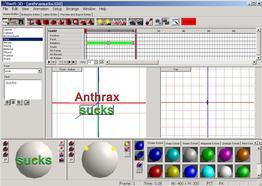Swift3D V2.0 3D for Flash |
|
||||||||||||||||
| Product Description | |
| • | Swift3D is a 3D authoring tool for Flash. The folks at Electric Rain, creators of Swift3D have created a fairly simple straightforward 3D tool that oriented more for the beginner then the 3D expert, to allow you to add 3D graphics to your Flash animations. |
| • | Many of the operations function via drag and drop. You select a functionality such as the "Spin Left" motion and drag the icon for that action onto the object you want to perform the motion. |
| • | Swift3D's biggest strength is to help you create 3D of the "flying logo" genre. If you want flying 3D text with a few objects around and you want to deliver the result via Flash, Swift3D is the tool for you. |
| Guide Review | |
|
Swift3D Version 2.0 It's been a little over a year but the folks at Electric Rain have updated Swift3D with a host of new features. Probably the biggest improvements are the robust import and export capabilities. Swift3D V2 can import Adobe Illustrator and EPS files and maintains the colors set in the original authoring application. In addition it can import 3DS files maintaining color and animation. Just as important are the export capabilities. While primarily a tool for creating Flash, Swift 3D V2 exports SWF files of course, but also exports to AI, EPS and the brand spanking new SVG (Scaleable Vector Graphics) format, now a recommendation of the W3C. Although I haven't tried them out you can also get Swift3D plugin's (as opposed to the standalone authoring tool) for 3DS Max, Lightwave and Softimage. This approach is the best of both worlds. It let's experienced 3D modelers work using the tools they know and enables export to Flash for widespread delivery.
The overall interface is broken up into a set of four tabbed pages, the "Scene Editor", "Extrusion Editor", "Lathe Editor" and "Preview and Export Editor". The primary page is the "Scene Editor" on which you compose the scene and access the animation timeline. I found it a little odd having to modify objects by dragging colors and motions to the objects, but I think it's more an issue of what one is used to then a real problem.
One particularly cool feature is the ability to import vector drawings in AI format and use them as a type of texture. In reality Swift3D does not understand or import bitmapped images. However you can use Flash to create the AI vectors based on a bitmap and import the resulting vectors into Swift3D for use as a 3D object. You can't map it onto another object like a real texture but you can create interesting effects. You can see a spinning face created this way at www.binballs.com. Getting back to a key feature the export rendering capabilities. Swift3D can export using the following methods according to their web site: 3 Outline levels – Outline, Mesh and Hidden Edges for wireframe export; 5 Cartoon shading levels – One, two, four, full, and average color fill; 2 Gradient shading levels – Area (per-surface) and Mesh (per-polygon) Shadowing – self, plane and object casting ; Specular highlights – enhances cartoon fills and gradient shading. Lots of control giving you a wide variety of options. The lathe editor is an extremely simple way of creating outlines which are then rotated around to make a 3D object. It's no doubt useful for that particular class of objects. In addition the Extrusion Editor similarly let's you trace out an outline which is then extruded creating a 3D object. The 3D text feature is also quite robust. You can of course pick from among any of the TrueType fonts installed on your system and there is a separate control for the bevel depth as well as the ability to color, separately the bevels and front or back faces. There are also six different bevel styles. The pricing is quite reasonable for a tool with this much utility. The standalone product is $159, and the 3DS Max plugin is $295, LW plugin is $295, Softimage is $475. The plugin's can turn industrial strength polygonal models into 2D vectors suitable for delivery via Flash. All in all Swift3D is a terrific product and a great value. | |
| Related Reviews | Related Resources | |
|
• Swift3D Graphics for Flash |
• Electric Rain • Macromedia • Swish - more Flash tools |