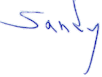
Previous Features
Dateline: 12/2/98
One of the "next big things" sweeping the net these days, is the relatively new MP3 (actually its been around for almost 2 years but is catching on now) sound format. Why is this important and what's it got to do with VRML? MP3 stands for MPEG1 Layer3 Audio. It's a product of the MPEG standards group. The bottom line is, sound and music stored in the MP3 file format, sounds great and is much smaller than comparable quality CD audio and wav files.
The cool aspect of MP3 and VRML is that for certain (not too obscure) system configurations it actually works! As usual, most of the info here comes via the work of folks posting on the VRML mailing list. In particular, Juergen Koening and Andrew Reitemeyer. Koening reports the following:
MP3 will do the job within AudioClip Nodes under:
- Windows95
- NT 4.0
- Netscape 3.02, 4.03 -4.07, 4.5
- CosmoPlayer 2.0, 2.1
but not with:
WorldView2.1 / MSIE3.02 (worlds remained mute)
don't know:
(crashes all the time, independent of Sound nodes and MP3)
- WorldView2.1 / MSIE4.x ?
- WorldView2.1 / MSIE5 ?
ONE CONDITION is essential: the MS-MediaPlayer5.x must be integrated to your windows system. This MultiMedia-Player (WAV, AVI, QT, RealAudio, RealVideo, ... and MP3) is part of Windows98 if updated by the service-release-1. MS delivers a unique version for W95, NT4.0, W98 and different versions of the MediaPlayer5.x for Windows 3.x(beta) and for DEC Alpha computers and: "Other platforms will be available soon".
Reitenmeyer reports:
The .mp3 test was reported as working for the following
- WinNT 4 SP4/Windows Media Player/Netscape 4.5/CosmoPlayer 2.1
- Windows98, CosmoPlayer 2.1, Communicator 4.5
- Windows98, CosmoPlayer 2.1, Communicator 4.06
- Windows98, CosmoPlayer 2.1, Internet Explorer 4.0
Simply point the url field of the AudioClip Node (which goes inside of a Sound node) to an MP3 file. Of course your system must be capable of playing mp3 files. This means that you can start to use and listen to high quality sounds and music encoded with MP3, inside of your VRML worlds, that won't take forever to download.
To listen to MP3 files you have to have a player. If you've got a Win98 machine then the MS Media Player should do the trick. If you don't have it you can get it at http://www.microsoft.com/windows/mediaplayer/default.asp. Another much cooler audio player available as shareware is Winamp, available at www.winamp.com. You can find a bunch-o-players at GoodNoise. It appears that (see above report) you must have the MS Media Player registered as the default application for playing MP3 files for the VRML to work correctly.
MP3 files are starting to shake up the audio industry. As users are simply allowed to grab and pay for music directly off of the net, distribution companies and indeed music publishers are worried. There is even a physical MP3 player you can strap onto your waist to listen to MP3 formatted songs. Called the RIO player from Diamond, it has been the subject of legal action but is now shipping.
Some of the larger MP3 sites on the net are
GoodNoise,
MP3.com,
IUMA, with tons more out there.
Last but not least, right here at The Mining Co., is a terrific site about
multimedia sound with a good MPEG3 secion.
One Year Ago in Focus on Web3D Virtual Communities II: Places Everyone