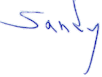Main ISB window with scene tree, planview and shape gallery. Floating windows with pictures, object, scene view, textures, movies, and scene gallery.
"ParallelGraphics Internet Space Builder -
Building More"
>Page 1, 2
Being the well behaved Windows program that it is, ISB lets you take many of the views and gallery panels and drag them out of the main window turning them into their own floating windows. The illustration below shows how a screen with lots of floating windows might look.

Main ISB window with scene tree, planview and shape gallery. Floating windows with pictures, object,
scene view, textures, movies, and scene gallery.
Of course any and all of these windows either as floating windows or as panels can be turned off via the View menu selections.
In terms of raw construction you can easily select a polygon creation tool and whip up a shape. More interestingly ISB supports boolean operations one of the more powerful methods to create complex objects. In addition ISB offers a simple 3D text creation utility which let's you easily add 3D text to your scenes. It's not fancy but is quite functional.
The 2D plan view is much more useful then in might appear at first glance. Selected objects have handles which let you scale, and rotate the object quite precisely in 3D even though you are manipulating handles in 2D. In addition an icon is displayed in the plan view for the current and all viewpoints. This is particularly handy for positioning views and orienting the cameras.
While in the scene view you can select objects and manipulate them in their entirety using a familiar box with handles for scaling or rotations in any dimension. My one major complaint is the lack of "wizards". If you look at Spazz3D a competitor to ISB it has a nice collection of wizards for animating text and camera motions.

ParallelGraphics has really come up with a robust full featured authoring tool, well worth the price for serious or even casual VRML authors who prefer a WYSIWYG method of authoring. ISB is primarily for creating small multiobject spaces, Internet Scene Assembler is ParallelGraphics offering for creating large complex scenes. We'll be checking that out in a future article. Check them all out via the free trial versions, there's nothing to lose.
Previous page ISB
>Page 1, 2